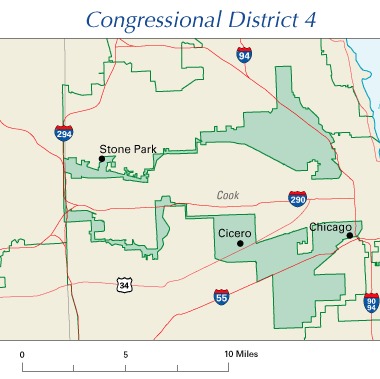To the tune of "Silent Night"
Violent ICE, unholy ICE,
All the worst got enticed.
Full of virgins ugly and sad;
Cowards, snowflakes get triggered stay mad.
Nevermore to get laid,
Nevermore to get laid.
Violent ICE, unholy ICE,
Naught but cruel will suffice.
Naked children dragged out of their beds,
Pastor praying gets shot in the head.
ICE will melt in the pit,
ICE will melt in the pit.
Violent ICE, unholy ICE,
Cracking down, squeeze the vise.
More and more it’s never enough
Even citizens getting cuffed.
Trample over our rights,
Trample over our rights.
Violent ICE, unholy ICE,
Justice they’ll sacrifice.
On the altar of Trump and Noem,
Skin of brown no more shall roam.
Fourth amendment is dead,
Fourth amendment is dead.
(stay mad bro)